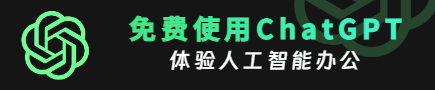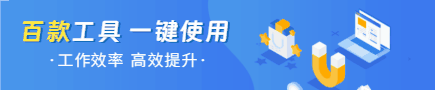c#-Azure Active Directory 应用服务无法使用用户凭据/令牌连接到 Azure Keyvault
发布时间:2022-09-09 18:48:19 914
相关标签: # flask
我正在尝试创建一个web应用程序,用户可以在其中浏览他们的Azure广告帐户明确有权访问的Azure Keyvault机密信息。它本质上是一个Azure Keyvault仪表盘。当用户登录应用程序时,我正在使用Azure Active Directory身份验证。此应用程序作为azure应用程序服务托管。
Azure Active Directory身份验证本身工作正常,但当我尝试使用SecretClient和DefaultAzureCredential从Azure内部来看,它不起作用。
下面是我用来收集秘密信息的代码:
var client = new SecretClient(new Uri(this.azureKeyVaultSettings.Value.KeyVaultBaseUrl),
new DefaultAzureCredential(new DefaultAzureCredentialOptions()
{
ExcludeSharedTokenCacheCredential = false
}));
var secrets = client.GetPropertiesOfSecretsAsync();
await foreach (SecretProperties secret in secrets)
{
...
}
下面是我的代码Startup.cs.我觉得我缺少的部分是通过oidc登录后将要返回的代币的存储,并在SecretClient以某种方式我起初以为这就是EnableTokenAcquisitionToCallDownstreamApi和AddInMemoryTokenCaches我们在下面干什么DefaultAzureCredential但这显然不起作用。
public void ConfigureServices(IServiceCollection services)
{
...
services.AddAuthentication(OpenIdConnectDefaults.AuthenticationScheme)
.AddMicrosoftIdentityWebApp(this.Configuration,
"AzureAd")
.EnableTokenAcquisitionToCallDownstreamApi(new string[]
{
"user.read"
})
.AddInMemoryTokenCaches();
services.AddMvc(options =>
{
var policy = new AuthorizationPolicyBuilder()
.RequireAuthenticatedUser()
.Build();
options.Filters.Add(new AuthorizeFilter(policy));
}).AddMicrosoftIdentityUI();
...
AppSettings.json:
{
"AzureAd": {
"Instance": "https://login.microsoftonline.com/",
"Domain": "mydomain.com",
"TenantId": "c9db0b8f-****-****-****-************",
"ClientId": "318b64c3-****-****-****-************",
"ClientSecret": "vh27Q*********************",
"CallbackPath": "/signin-oidc"
},
"AzureKeyVaultSettings": {
"KeyVaultBaseUrl": "https://myspecialvault.vault.azure.net/"
},
"Logging": {
"LogLevel": {
"Default": "Information",
"Microsoft": "Warning",
"Microsoft.Hosting.Lifetime": "Information"
}
},
"AllowedHosts": "*"
}
我在azure应用程序服务中遇到的错误有:
2022-03-19 11:32:49.842 +00:00 [Critical] AzureKeyVaultDashboard.Web.Controllers.HomeController: Azure.Identity.CredentialUnavailableException: DefaultAzureCredential failed to retrieve a token from the included credentials. See the troubleshooting guide for more information. https://aka.ms/azsdk/net/identity/defaultazurecredential/troubleshoot
- EnvironmentCredential authentication unavailable. Environment variables are not fully configured. See the troubleshooting guide for more information. https://aka.ms/azsdk/net/identity/environmentcredential/troubleshoot- ManagedIdentityCredential authentication unavailable. Multiple attempts failed to obtain a token from the managed identity endpoint.- SharedTokenCacheCredential authentication unavailable. No accounts were found in the cache.- Visual Studio Token provider can't be accessed at D:\DWASFiles\Sites\myazkvdashboard\LocalAppData\.IdentityService\AzureServiceAuth\tokenprovider.json- Stored credentials not found. Need to authenticate user in VSCode Azure Account. See the troubleshooting guide for more information. https://aka.ms/azsdk/net/identity/vscodecredential/troubleshoot- Azure CLI not installed- PowerShell is not installed.---> System.AggregateException: Multiple exceptions were encountered while attempting to authenticate. (EnvironmentCredential authentication unavailable. Environment variables are not fully configured. See the troubleshooting guide for more information. https://aka.ms/azsdk/net/identity/environmentcredential/troubleshoot) (ManagedIdentityCredential authentication unavailable. Multiple attempts failed to obtain a token from the managed identity endpoint.) (SharedTokenCacheCredential authentication unavailable. No accounts were found in the cache.) (Visual Studio Token provider can't be accessed at D:\DWASFiles\Sites\myazkvdashboard\LocalAppData\.IdentityService\AzureServiceAuth\tokenprovider.json) (Stored credentials not found. Need to authenticate user in VSCode Azure Account. See the troubleshooting guide for more information. https://aka.ms/azsdk/net/identity/vscodecredential/troubleshoot) (Azure CLI not installed) (PowerShell is not installed.)---> Azure.Identity.CredentialUnavailableException: EnvironmentCredential authentication unavailable. Environment variables are not fully configured. See the troubleshooting guide for more information. https://aka.ms/azsdk/net/identity/environmentcredential/troubleshootat Azure.Identity.CredentialDiagnosticScope.FailWrapAndThrow(Exception ex, String additionalMessage)at Azure.Identity.EnvironmentCredential.GetTokenImplAsync(Boolean async, TokenRequestContext requestContext, CancellationToken cancellationToken)at Azure.Identity.EnvironmentCredential.GetTokenAsync(TokenRequestContext requestContext, CancellationToken cancellationToken)at Azure.Identity.DefaultAzureCredential.GetTokenFromSourcesAsync(TokenCredential[] sources, TokenRequestContext requestContext, Boolean async, CancellationToken cancellationToken)--- End of inner exception stack trace ------> (Inner Exception #1) Azure.Identity.CredentialUnavailableException: ManagedIdentityCredential authentication unavailable. Multiple attempts failed to obtain a token from the managed identity endpoint.---> System.AggregateException: Retry failed after 4 tries. Retry settings can be adjusted in ClientOptions.Retry. (An attempt was made to access a socket in a way forbidden by its access permissions. (100.100.100.100:80)) (An attempt was made to access a socket in a way forbidden by its access permissions. (100.100.100.100:80)) (An attempt was made to access a socket in a way forbidden by its access permissions. (100.100.100.100:80)) (An attempt was made to access a socket in a way forbidden by its access permissions. (100.100.100.100:80))
在本地测试时,所有这些功能似乎都可以正常工作。
我在用
- .net 6
- Azure.Identity - 1.5
- Azure.Security.KeyVault.Secrets - 4.2
特别声明:以上内容(图片及文字)均为互联网收集或者用户上传发布,本站仅提供信息存储服务!如有侵权或有涉及法律问题请联系我们。
举报