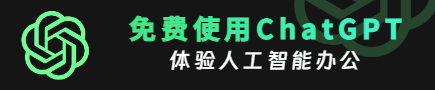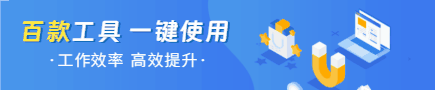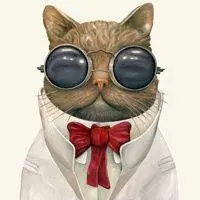后台-生成我的组件的文档时出错
发布时间:2022-09-06 22:49:51 356
相关标签: # html# git# github# 信息
我已经创建了一个后台脚手架模板来创建部署到AWS EKS的Spring boot rest服务。当在后台从它创建组件时,组件使用github操作构建,部署到AWS EKS,并在后台注册。但是,单击组件的文档失败,出现以下错误:
1 info: Step 1 of 3: Preparing docs for entity component:default/stephendemo16 {"timestamp":"2022-04-28T22:36:54.963Z"}
2 info: Prepare step completed for entity component:default/stephendemo16, stored at /tmp/backstage-EjxBxi {"timestamp":"2022-04-28T22:36:56.663Z"}
3 info: Step 2 of 3: Generating docs for entity component:default/stephendemo16 {"timestamp":"2022-04-28T22:36:56.663Z"}
4 error: Failed to build the docs page:
Could not read MkDocs YAML config file mkdocs.yml or mkdocs.yaml for validation; caused by Error: ENOENT: no such file or directory,
open '/tmp/backstage-EjxBxi/mkdocs.yml' {"timestamp":"2022-04-28T22:36:56.664Z"}
ERROR 404: T: Page not found. This could be because there is no index.md file in the root of the docs directory of this repository.
Looks like someone dropped the mic!
目录信息注册文档子目录
apiVersion: backstage.io/v1alpha1
kind: Component
metadata:
name: "stephendemo16"
description: "try using template"
annotations:
github.com/project-slug: xxxx/stephendemo16
backstage.io/techdocs-ref: dir:docs
docs 子目录包含 index.md,其中包含
## stephendemo16
try using template
## Getting started
Start write your documentation by adding more markdown (.md) files to this folder (/docs) or replace the content in this file.
## Table of Contents
The Table of Contents on the right is generated automatically based on the hierarchy
of headings. Only use one H1 (`#` in Markdown) per file.
...
我错过了什么?
特别声明:以上内容(图片及文字)均为互联网收集或者用户上传发布,本站仅提供信息存储服务!如有侵权或有涉及法律问题请联系我们。
举报