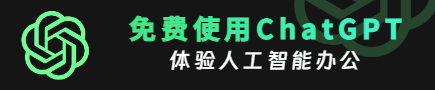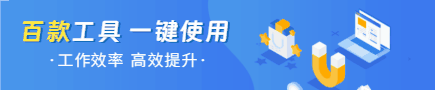javascript——如何从编辑字段的记录中插入旧值并进行更新?
发布时间:2022-03-21 14:38:49 456
相关标签: # 前端
我的项目的“编辑”按钮工作不正常。我想要实现的是,如果我在数据库中的特定记录上单击编辑按钮,这些值将填充到表单中,并且可以对其进行编辑。我无法正确调用Ncreatequotes上的编辑函数。php
Ncreatequotes.php
<?php include('serverquotes.php'); ?>
<?php
if (isset($_GET['edit'])) {
$id = $_GET['edit'];
$update = true;
$record = mysqli_query($db, "SELECT * FROM mquotes WHERE id=$id");
if ($record->num_rows == 1) {
$row = mysqli_fetch_array($record);
$quotes = $row['quotes'];
$author = $row['author'];
edit();
}
}
?>
<!DOCTYPE html>
<html>
<head>
<meta charset="utf-8">
<meta name="viewport" content="width=device-width, initial-scale=1">
<link rel="stylesheet" href="https://maxcdn.bootstrapcdn.com/bootstrap/3.4.1/css/bootstrap.min.css">
<script src="https://ajax.googleapis.com/ajax/libs/jquery/3.5.1/jquery.min.js"></script>
<script src="https://maxcdn.bootstrapcdn.com/bootstrap/3.4.1/js/bootstrap.min.js"></script>
<style>
table {
font-family: arial, sans-serif;
border-collapse: collapse;
width: 100%;
}
td, th {
border: 1px solid #dddddd;
text-align: left;
padding: 8px;
}
tr:nth-child(even) {
background-color: #dddddd;
}
.btn {
padding: 10px;
font-size: 15px;
color: white;
background: #5F9EA0;
border: none;
border-radius: 5px;
}
.edit_btn {
text-decoration: none;
padding: 2px 5px;
background: #2E8B57;
color: white;
border-radius: 3px;
}
.del_btn {
text-decoration: none;
padding: 2px 5px;
color: white;
border-radius: 3px;
background: #800000;
}
</style>
</head>
<body>
<h2>Motivational Quotes</h2>
<button type="button" class="btn btn-info btn-lg" data-toggle="modal" data-target="#myModal">Open Modal</button>
<?php $results = mysqli_query($db, "SELECT * FROM mquotes"); ?>
<table>
<tr>
<th>Quotes</th>
<th>Author</th>
<th>Action</th>
</tr>
<?php while ($row = mysqli_fetch_array($results)) { ?>
<tr>
<td><?php echo $row['quotes']; ?></td>
<td><?php echo $row['author']; ?></td>
<td>
<a href="Ncreatequote.php?edit=<?php echo $row['id']; ?>" class="edit_btn" data-toggle="modal" data-target="#myEdit"> Edit</a>
<a href="serverquotes.php?del=<?php echo $row['id']; ?>" class="del_btn">Delete</a>
</td>
</tr>
<?php } ?>
</table>
<!-- Modal -->
<div id="myModal" class="modal fade" role="dialog">
<div class="modal-dialog">
<!-- Modal content-->
<div class="modal-content">
<div class="modal-header">
<button type="button" class="close" data-dismiss="modal">×</button>
<h4 class="modal-title">Add Quote</h4>
</div>
<div class="modal-body">
<form method="post" action="serverquotes.php" >
<input type="hidden" name="id" value="<?php echo $id; ?>">
<div class="input-group">
<label>Quotes</label>
<input type="text" name="quotes" value="<?php echo $quotes; ?>">
</div>
<div class="input-group">
<label>Author</label>
<input type="text" name="author" value="<?php echo $author; ?>">
</div>
<div class="modal-footer">
<button class="btn btn-default" type="submit" name="save" >Save</button>
</div>
</form>
</div>
</div>
</div>
</div>
<!-- Modal -->
<div id="myEdit" class="modal fade" role="dialog">
<div class="modal-dialog">
<!-- Modal content-->
<div class="modal-content">
<div class="modal-header">
<button type="button" class="close" data-dismiss="modal">×</button>
<h4 class="modal-title">Edit Quote</h4>
</div>
<div class="modal-body">
<form method="post" action="serverquotes.php" >
<input type="hidden" name="id" value="<?php echo $id; ?>">
<div class="input-group">
<label>Quotes</label>
<input type="text" name="quotes" value="<?php echo $quotes; ?>">
</div>
<div class="input-group">
<label>Author</label>
<input type="text" name="author" value="<?php echo $author; ?>">
</div>
<div class="input-group">
<button class="btn" type="submit" name="update" style="background: #556B2F;" >update</button>
</div>
</form>
</div>
</div>
</div>
</div>
</body>
</html>
serverquotes.php
<?php
session_start();
$db = mysqli_connect('localhost', 'root', '', 'serenitydb');
// initialize variables
$quotes = "";
$author = "";
$id = 0;
$update = false;
if (isset($_POST['save'])) {
$quotes = $_POST['quotes'];
$author = $_POST['author'];
mysqli_query($db, "INSERT INTO mquotes (quotes, author) VALUES ('$quotes', '$author')");
$_SESSION['message'] = "New quote has been added";
header('location: Ncreatequotes.php');
}
if (isset($_POST['update'])) {
$id = $_POST['id'];
$quotes = $_POST['quotes'];
$author = $_POST['author'];
mysqli_query($db, "UPDATE mquotes SET quotes='$quotes', author='$author' WHERE id=$id");
$_SESSION['message'] = "Quote is updated!";
header('location: Ncreatequotes.php');
}
if (isset($_GET['del'])) {
$id = $_GET['del'];
mysqli_query($db, "DELETE FROM mquotes WHERE id=$id");
$_SESSION['message'] = "The quote is deleted!";
header('location: Ncreatequotes.php');
}
?><?php
session_start();
$db = mysqli_connect('localhost', 'root', '', 'serenitydb');
// initialize variables
$quotes = "";
$author = "";
$id = 0;
$update = false;
if (isset($_POST['save'])) {
$quotes = $_POST['quotes'];
$author = $_POST['author'];
mysqli_query($db, "INSERT INTO mquotes (quotes, author) VALUES ('$quotes', '$author')");
$_SESSION['message'] = "New quote has been added";
header('location: Ncreatequotes.php');
}
if (isset($_POST['update'])) {
$id = $_POST['id'];
$quotes = $_POST['quotes'];
$author = $_POST['author'];
mysqli_query($db, "UPDATE mquotes SET quotes='$quotes', author='$author' WHERE id=$id");
$_SESSION['message'] = "Quote is updated!";
header('location: Ncreatequotes.php');
}
if (isset($_GET['del'])) {
$id = $_GET['del'];
mysqli_query($db, "DELETE FROM mquotes WHERE id=$id");
$_SESSION['message'] = "The quote is deleted!";
header('location: Ncreatequotes.php');
}
?>特别声明:以上内容(图片及文字)均为互联网收集或者用户上传发布,本站仅提供信息存储服务!如有侵权或有涉及法律问题请联系我们。
举报