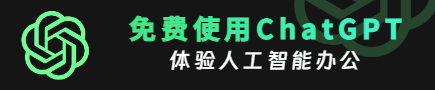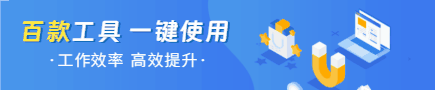Selenium的使用,安装chromedriver
发布时间:2023-11-13 23:53:49 428 相关标签:
注意chrome和ChromeDriver版本对应
1、安装32位电脑版chrome
默认路径"C:\Program Files (x86)\Google\Chrome\Application\chrome.exe"
2、下载好的chromedriver.exe直接拷贝到C:\Program Files (x86)\Google\Chrome\Application即可
3、设置环境变量

4、测试脚本
引用这本书里面的脚本

from selenium import webdriver
from lxml import etree
from pyquery import PyQuery as pq
import time
from selenium import webdriver
from selenium.webdriver.common.by import By
from selenium.webdriver.common.keys import Keys
from selenium.webdriver.support import expected_conditions as EC
from selenium. webdriver. support. wait import WebDriverWait
browser =webdriver. Chrome(executable_path="C:\Program Files (x86)\Google\Chrome\Application\chromedriver.exe")
try:
browser. get('https://www.baidu.com')
input=browser. find_element_by_id('kw')
input. send_keys('Python')
input. send_keys(Keys. ENTER)
wait=WebDriverWait(browser,10)
wait. until(EC. presence_of_element_located((By.ID,'content_left')))
print(browser. current_url)
print(browser. get_cookies())
print(browser. page_source)
finally:
browser. close()
Chrome32
链接:https://pan.baidu.com/s/1OipptGfZ0kbCd3aUQRDHWg 提取码:peks
ChromeDriver
链接:https://pan.baidu.com/s/1-D3anT0nofxMRMU75EzUfw 提取码:yy8a
添加两个链接方便查找
chrome
https://pan.lanzou.com/b112274 chromedriver
http://chromedriver.storage.googleapis.com/index.html
文章来源: https://blog.51cto.com/u_14736907/5867748
特别声明:以上内容(图片及文字)均为互联网收集或者用户上传发布,本站仅提供信息存储服务!如有侵权或有涉及法律问题请联系我们。
举报